Introduction
Welcome to the Easy Macros plugin for Roblox Studio.
Congratulations on taking the first step towards a more efficient and streamlined workflow! Easy Macros is a powerful plugin designed to enhance your development process by allowing you to create "macros"—specialized mini-plugins tailored to your project's specific needs.
How does Easy Macros improve your workflow?
Easy Macros provides a simple and intuitive API for creating UI components quickly. It's designed to be easy to use and understand, allowing you to focus on the functionality of your macros.
Simple Macro Example
This macro demonstrates how to create a simple button that anchors all parts in the selected model. This example showcases the basic structure of a macro and how to use the Easy Macros API to create UI elements.
-- Loop through all descendants of the part and anchor them
local function anchorPartsInModel(part)
for _, descendant in part:GetDescendants() do
if descendant:IsA("BasePart") then
descendant.Anchored = true
end
end
end
-- Function to create a UI button that anchors a selected part and its descendants
local function render(api)
-- Create a button and check if it has been clicked
if api.button("Anchor Selection"):clicked() then
anchorPartsInModel(game.Selection:Get()[1])
end
end
-- Return the macro details to be used by the plugin
return {
title = "My Simple Macro", -- Title of the macro
layoutOrder = 1, -- Order of the macro in the UI
render = render, -- The function to render UI elements
}
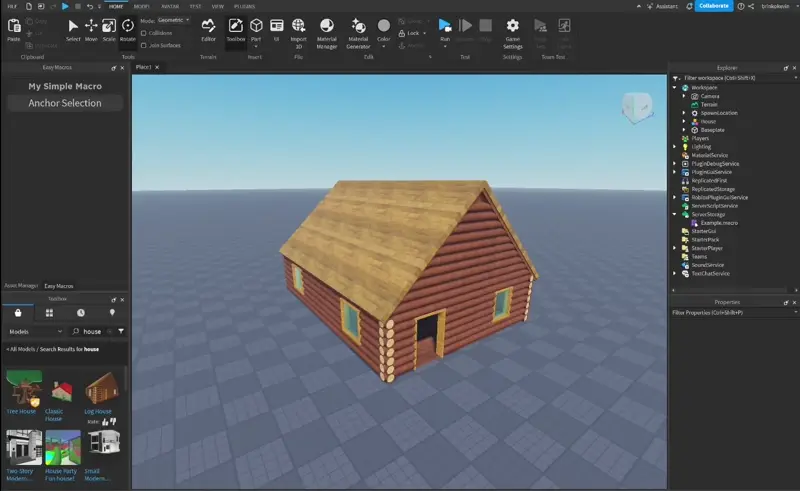
More examples are available later in the documentation, showcasing various UI widgets like labels, input boxes, check boxes and buttons.